Ultrafast Live Reload
No more hassle building your app or installing on a device, Monaca Debugger enables you to run your app in real-time on an actual device, with only saving the source code. In addition to HTML5 APIs, Monaca Debugger also supports Cordova plugins.

Debugging Capabilities Designed for HTML5 Hybrid Apps
Monaca Debugger provides comprehensive debugging capabilities specifically designed for HTML5 hybrid app development. It will dramatically improve your app development efficiency.
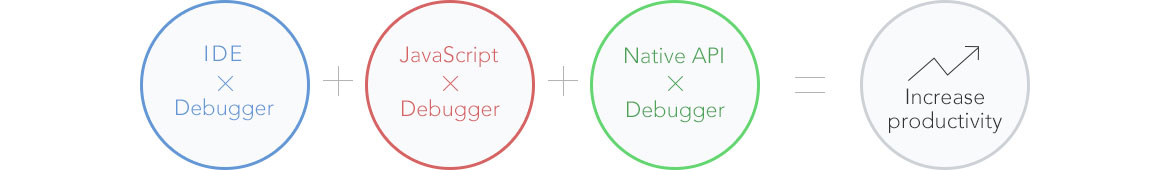
Seamless Debugging Environment between Monaca IDE
You can debug your app running on Monaca Debugger from Monaca IDE. You can also check DOM manipulation, style changes, JS consoles, AJAX requests and more.

USB Connectivity for Advanced Debugging
You can use a USB connection between a device and your PC to perform more serious debugging like JavaScript breakpoints or stepping using tools including Chrome Dev Tools.
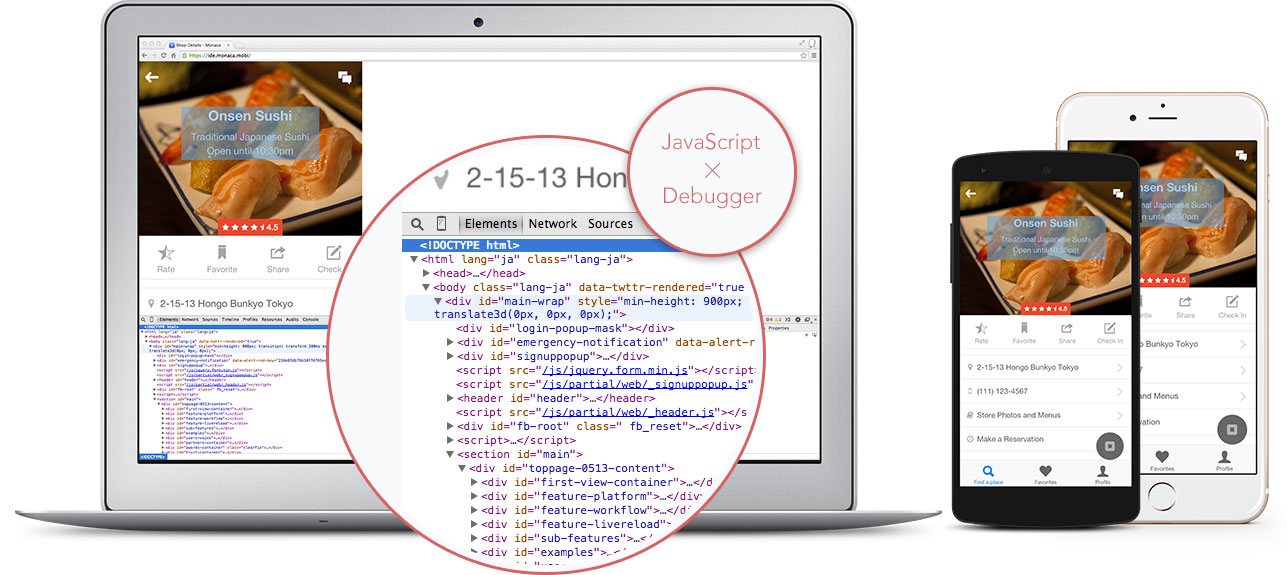
Cordova Plugins Support
Besides HTML5 and Cordova standard plugin APIs, Monaca Debugger also supports debugging apps with custom Cordova plugins added by your developers.
* This feature is only supported by Custom Debugger
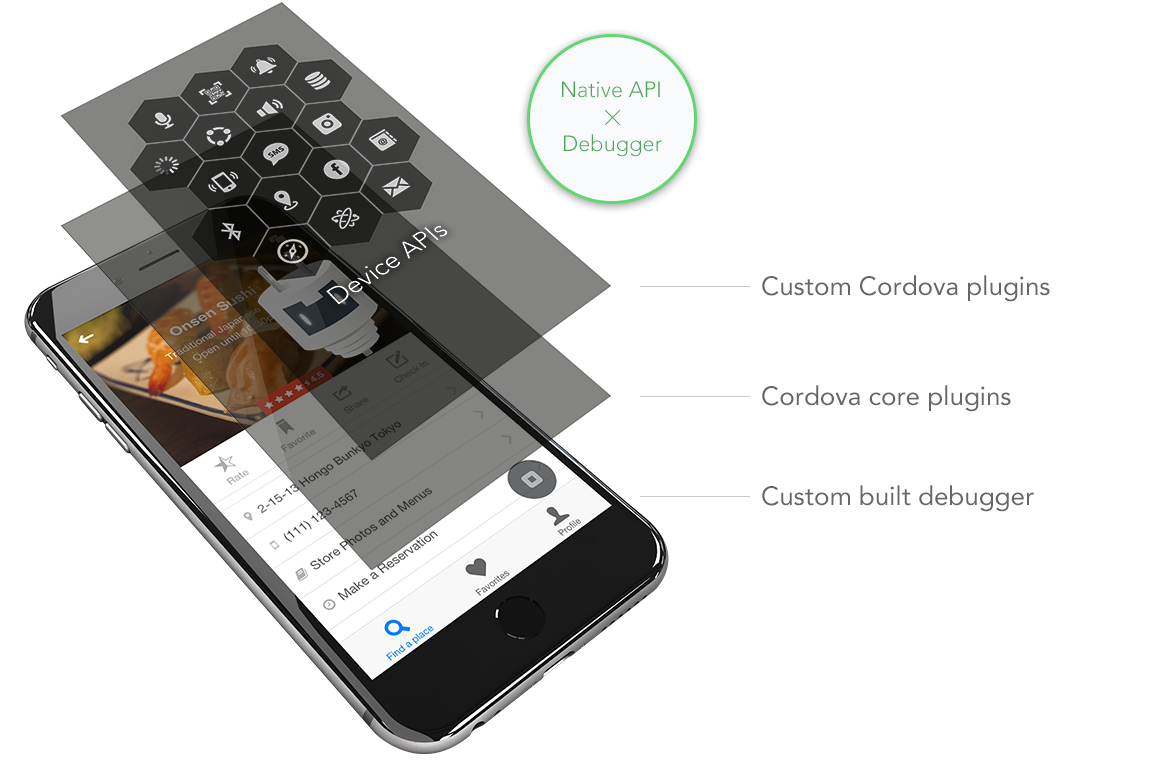
Collaboration Tools
Leverage Monaca Debugger to achieve higher team productivity for your mobile app development.

Real-time Project Management via Internet
Share your project in real-time in the cloud with your team members through Monaca Debugger. You can set separate permissions between testers and developers, making it useful for offshore development and beta tests.
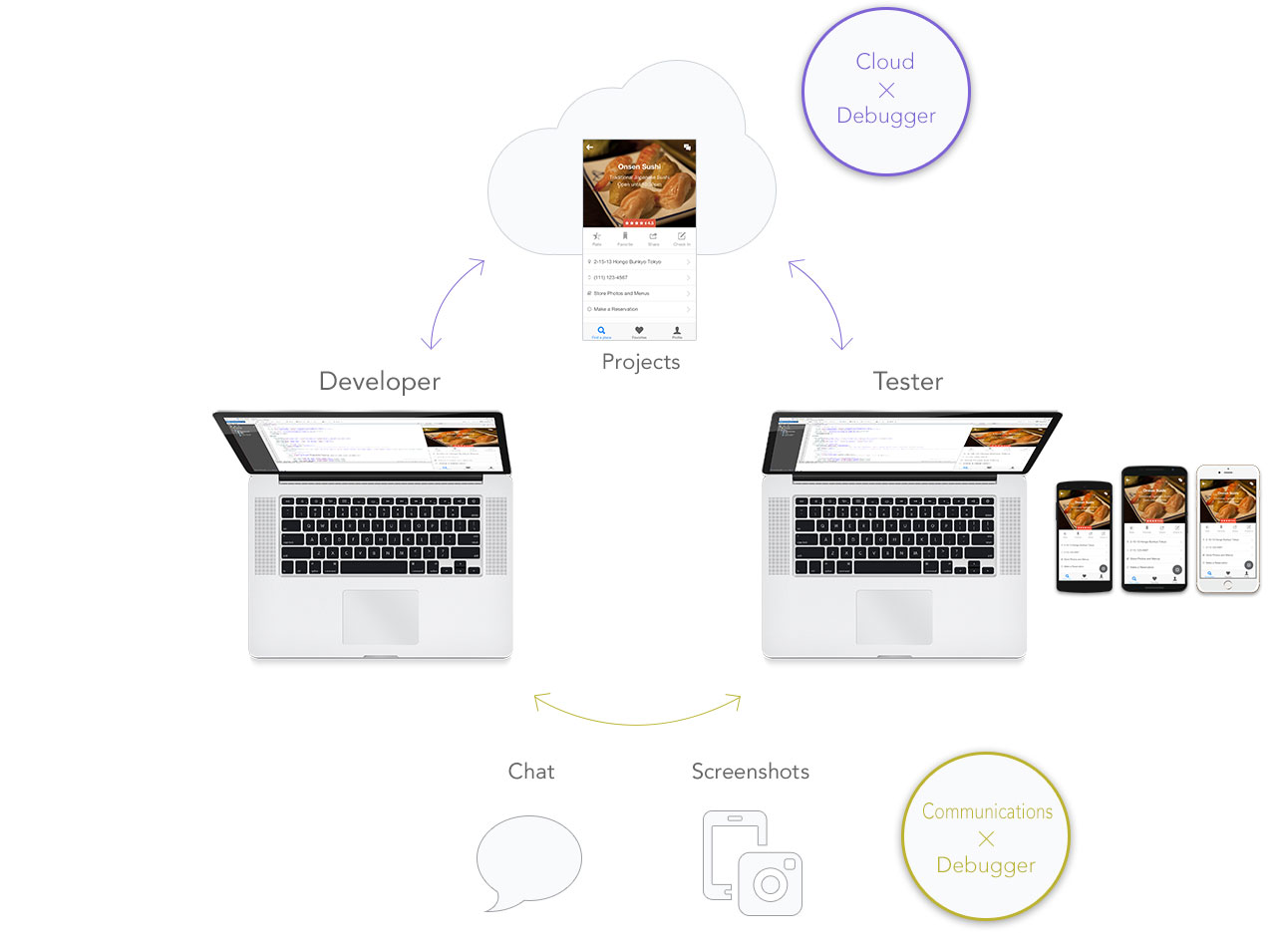
Useful Communication Features
Monaca Debugger offers useful communication tools like chat and screenshots as standard features. You can send feedback to developers from a device as it runs the app.



