With our migration guide, you can start building your PhoneGap app with Monaca in minutes.
Perfect Alternative to PhoneGap
Monaca is a development platform featuring remote app building, a choice of CLI or GUI application, cloud IDE, debugging app and much more.
| PhoneGap | Monaca | |
|---|---|---|
| Remote Build Build apps for the app stores and for testing in the cloud | PhoneGap Build | Monaca Cloud |
| Command Line Interface Use local development environment with access to cloud services | PhoneGap CLI | Monaca CLI |
| Desktop App Graphical user interface to access cloud services from local environment | PhoneGap Desktop App | Monaca Localkit |
| Cloud IDE Fully functional development environment in the cloud, accessible anywhere | Monaca Cloud IDE | |
| Developer Debug App Quickly test your app on device without building | PhoneGap Developer Mobile App | Monaca Debugger |
| Continuous Integration Automated build and deployment service | Monaca CI | |
| Support Access to community driven and professional support | Community-driven support | Monaca Support |
Pricing
| Free Plan | Pro Plan | |
|---|---|---|
| Price | Free | $22 / month |
| Core Cordova Plugins Camera, statusbar etc | ||
| Other Plugins Plugins from npm, and private plugins | ||
| Cloud Builds | 3 builds / day | Unlimited |
| GitHub Integration Build your apps from a GitHub repository | Public repositories only | |
| Cloud IDE | ||
| Free plan is available after trial period | Start trial |
* For more plans and details, see Pricing.
About Us
Monaca provides developers a quick and easy solution for their mobile app development needs. As well as remote building, we also provide cloud backend, continuous integration services, and Onsen UI (our open-source UI framework). Our company is based in Tokyo and was founded in 2009 by Masa Tanaka. Masa frequently participates as a conference speaker in the PhoneGap/Cordova community. To learn more about our company and other products, please see Our Story.
Migration Guide
You can import your PhoneGap projects. If you do not have a Monaca account, you will need to create an account before following the manual migration steps below.
For PhoneGap Build Users
You can upload a zip file or pull from a GitHub repository just like with PhoneGap Build.
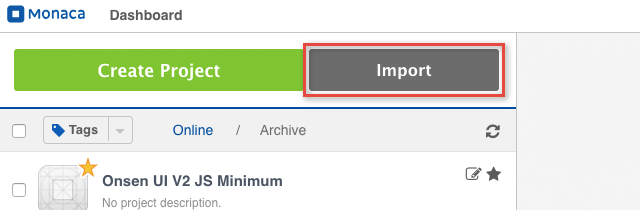
Some projects may require modification for a successful build. Monaca projects follow the Cordova project structure which may be different to the PhoneGap structure. For more details, please check the full migration guide:
Read Full Guide on Monaca Docs
For PhoneGap CLI Users
Start by installing Monaca CLI globally with npm:
npm install -g monacaNext, login to your new Monaca account.
monaca loginChange your directory to your PhoneGap project, and upload it.
cd <project dir>monaca initmonaca upload
Some projects may require modification for a successful build. Monaca projects follow the Cordova project structure which may be different to the PhoneGap structure. For more details, please check the full migration guide:
Need help?
We are working hard to ensure that every PhoneGap user's migration to Monaca is smooth. If you have any issues, please don't hesitate to contact us.

